21:15 - 
 No comments
No comments

 No comments
No comments
Creating users in CRM 2015: | MS CRM
Creating users in CRM 2015:
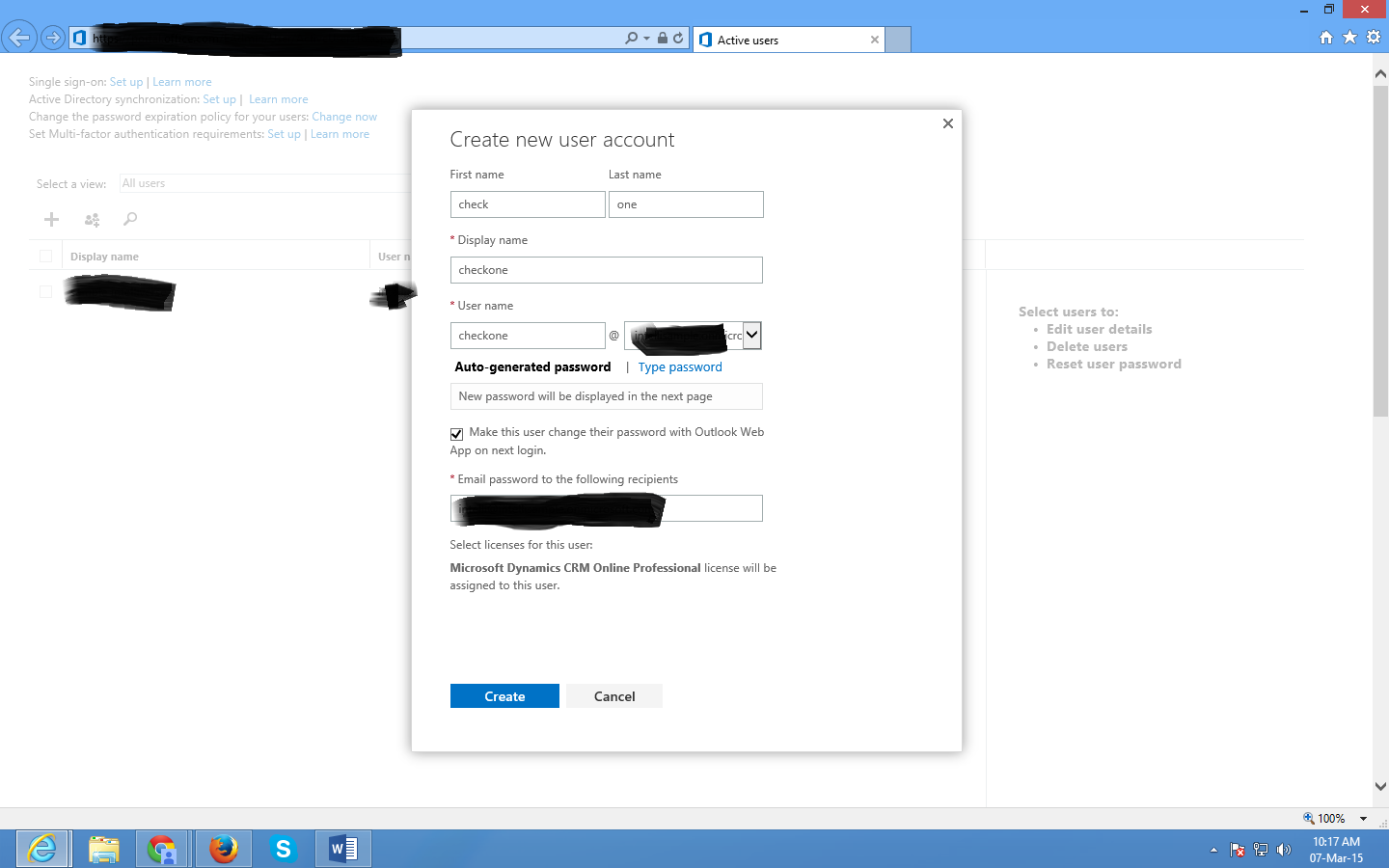.png)
In Microsoft online CRM we can create up to 25 users, where
in on-premise CRM we can create n number of users. When we create new CRM there
will be one default users that is admin, for creating more users with various privileges.
Follow the steps below:
For Online CRM 2015:
Step 1:
Settings ->
Security -> Users and then click new ribbon then it will open a new window
for add user.
After that click Add
and License Users
A new tab will be
opened now. In that window click on the “+” button then it will open a dialog
box.
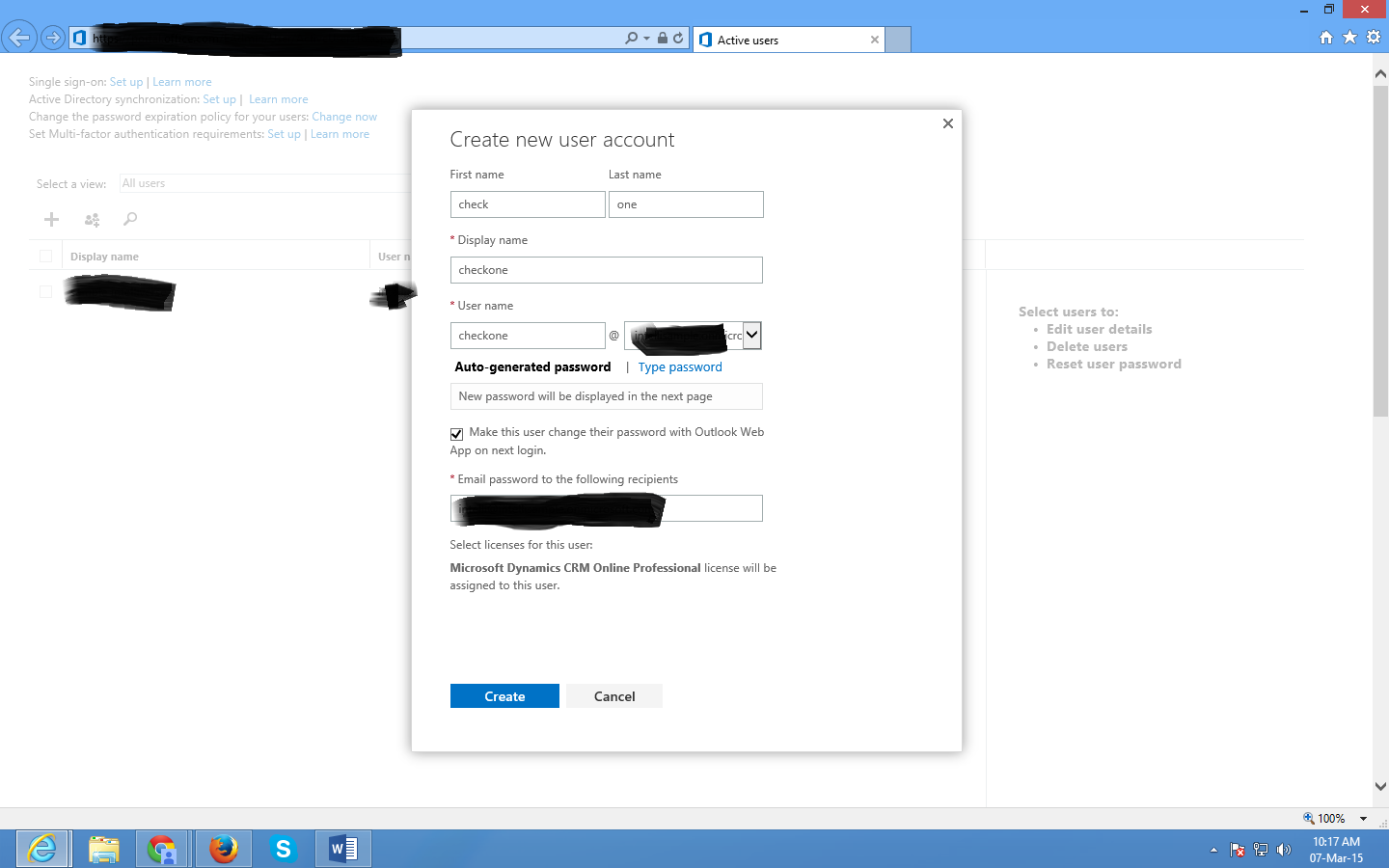.png)
Give the necessary details and then click “Create” button.
Now new user has been created.
.png)
0 comments:
Post a Comment