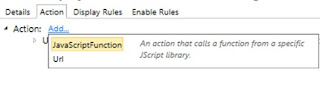07:08 - 
 3 comments
3 comments

 3 comments
3 comments
Create Ribbon Button in CRM using Visual Ribbon Editor || MS CRM
Create Ribbon Button in CRM using Visual Ribbon Editor
Download the Visual Ribbon Editor
from http://crmvisualribbonedit.codeplex.com/
Extract the file
Run VisualRibbonEditor exe in the extracted folder as System
Administrator
Connecting to the CRM server from Visual
Ribbon Editor
Provide the Server URL, Organization Name, User Name, and
Password to proceed
Click Open Button
from toolbar
Choose the Entity where you need to create a Ribbon Button.
Then Click ok
Then choose the Ribbon
type where you want to place the Ribbon Button.
If new Group should be created, click New Group. In there, use the New
Button. Else, select the existing group and then Click New Button
Give the Button related information in Details Tab:
In Action Tab, add
the JavaScript function or URL:
If parameter need to be passed, click Add Button in action
line:
Give the Parameter Details:
Click Save Button
in Tool Bar. It will sync all details into CRM